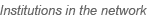|
This website allows you to:
-
Obtain information about a partner institute (CAMI, CRGM, CTCPM, RMCA, UNILU) by clicking on its acronym.
-
Look for information directly concerning their collections in databases by clicking on "Archives", "Library" or "Map collection" according to the type of document.
Attention, not all institutes provide all the collections and CAMI has none.
Access to information pertaining an institute
-
By clicking the acronym of an institution, you can access its presentation.
-
On the right of the screen, the site of the concerned institution is highlighted.
-
For each institute, 4 pages give more detailed information (presentation, services, contacts, projects) and direct access to its own databases.
Access to databases
-
By clicking on "Archives", "Library" or "Map collection" from the home page you can access the interface to search in the corresponding database. By default, searches are performed for all institutes.
-
Searches can be limited to metadata of one or some institutes only by checking these institutes in the list "Institution", even if one is on the page of a particular institute.
Search in the databases
-
Searches can be performed on various criteria, either in free text or on the basis of lists.
-
Warning, keep in mind that while some lists are in English, others show the data as written in the original language, thus often here in French!
-
Searches on lists are limited to the names that are included in the lists; names missing from the lists will be refused. To select search terms from these lists, you must either:
-
Select names directly in the lists when they are shown (Map collection)
-
Click on the box "list" under the search themes.
-
A window opens where you can select one or more terms.
-
If the reference list is too long, the window that opens shows an alphabetical line. Select then the first letter of the desired name in the alphabetical line, then select one or more terms in the list shown below.
-
More than one name can be selected in a list for a particular search; the result will contain at least one of these names (logical "or" search)
-
As a particular case, the criteria of "Province / Country", "Substance" and "Keywords" are hierarchical lists. The choice of a name not only allows the selection of records containing the name but also those citing one of the daughter terms under that name. For example, search under the term "DR Congo" will also find references citing one of its provinces or search for "mineralogy" will also find references having a keyword as for example "crystallography" referring to the same concept. For these cases, the "Multilingual Thesaurus of Geosciences" sponsored by ICSTI and IUGS was used as reference and supplemented if needed.
-
The criterion "Province / Country" implies in fact geographic areas ranging from the continent to the province. It should be kept in mind that the boundaries have evolved over time.
-
Advices for the use of free text search depend on the field that is queried:
-
The "Free search" is actually a search for a particular character string that can be present in titles of other fields than those described above. For this type of search, it is advisable to write the search term as short as possible, without gender or plurals and possibly even limited to the radical to optimize results. But beware, if one uses for example, the string "or" (gold in French), you will get results such as:
"or" (the metal), "orebody", "report" (etc. if these words are included in a title)
but you will not get as result "gold" (if the title is in English).
-
Searches by geographic coordinates "Latitude / Longitude" must be in degrees with negative signs for latitudes south of the equator and meridians west of Greenwich.
-
A search by "Year" corresponds to periods for which a start year and end year must be given (these 2 can be the same if the aim is a particular single year).
-
Search by "Scale" represent map scales between two values, the two fields must be given (eventually the same value) to obtain an accurate result. Values must match the divisor of the scale ratio (i.e. a number between 1 and 25.000.000).
-
Different search criteria (free or listed) can be combined and in the case of selection in different windows, at least one selected term for each criterion must be present in a folder to have a hit (logical "and" search)
-
As search result, we obtain a list with references, by clicking on the title of one of them, a detailed description is displayed.
-
The name of the institution and the reference number "Ref." of the record allow to find the document in this particular institution.
Specifically for Archives:
-
These databases incorporate the metadata of geological and mining archives pertaining at least partly to DR Congo.
-
A "list of companies" available on the Archive search page was established to standardize as much as possible names present. The first column lists the name to select, and the following columns, their synonyms.
-
The most used search term is the "Studied Site". The names contained in this section represent the most important place names found in the documents. These can correspond to rivers, villages, regions, mountains or hills, deposits, indices etc.
-
Before performing such a search, one must keep in mind that, for various reasons, some places have not always kept the same name or spelling. For example, in colonial times, Kinshasa, Lubumbashi, Kisangani, Kalemie, Moba were respectively called Leopoldville, Elizabethville, Stanleyville, Albertville, Baudoinville.
In such a case it is necessary to think about doing a search on the two names because the names in the files were encoded as written in documents.
As other examples, Abakwasimba can be written as Abakwasimbo or Abakuasimba or Abakuasimbo; Mbuji-Mayi can be written Mbujimayi, Bushimayi or Bushimaie, which moreover has also been referred to as Bakwanga.
Therefore, do not hesitate to look for other names with similar spelling. Sorting can be done later.
-
Another important criterion for research is the "Substance" that allows to find all the documents in which this particular potential natural resource is mentioned.
-
Searches by geographic coordinates (Latitude / Longitude) are less reliable because not all analyzed files do contain such details and it was not possible to do the necessary work to locate all names included in the folders.
-
The results list gives for each found "Archives" folder: its title, its identifier and the concerned period . For more details, just click on the title and the complete analysis sheet of the folder is shown.
-
This sheet consists of information recorded from the folder:
-
"Scale" indicates the scale of maps if present in the folder.
-
On the right of the sheet, there is a frame called "information found in the archive" containing a thematic list (geology, exploration, production, reserves...). They are checked by a V if information on any of these topics is contained in the folder.
-
Below, a box contains the information needed to locate the record in the owner institute whose coordinates appear at the bottom of the page.
Specifically for libraries:
-
Searches by "Keywords" are hierarchical, but can also be combined. Selecting terms in the two windows of this criterion provides the ability to search with the "and" search logic.
Specifically for Map collections:
-
The "Document Type" criterion targets the type of information contained in the map. A map can belong to several types.
-
The field "Sheet" is the title as indicated on the map sheet.
|